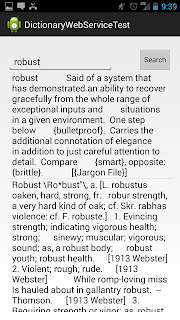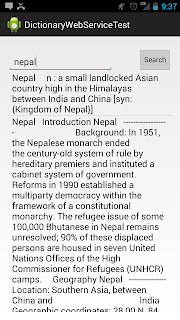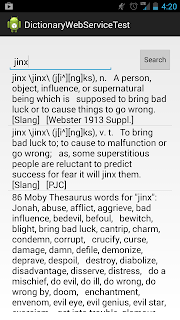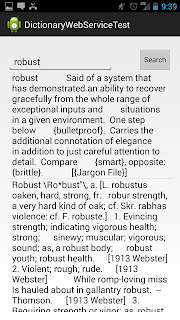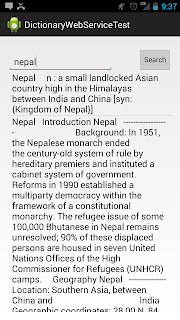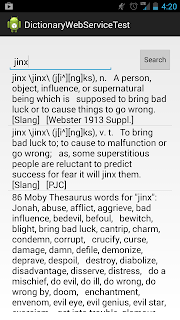In this tutorial we will look at how we can consume a SOAP based web service in android. Since android doesn't natively support SOAP protocol, we have to create custom functions that generates the request message dynamically and parses the response message to valuable content we are looking for. For this tutorial we will consume a Dictionary web service located
here. We analyze the wsdl first to understand what are the functions available and how the request and response message look like. To analyze the WSDL we go to
http://wsdlbrowser.com/. We will then enter the WSDL URL(http://services.aonaware.com/DictService/DictService.asmx?WSDL) and click on Browse. All the functions available will be listed in the left. The function we are interested in is the "define" function. When we click on the define function, it opens a page with editable request xml which allows us to enter a word and call the funtion. Here is the screenshot of how it looks like when we call a function with a word.
We will write a utility class that will have a method which returns us the request xml document with the word we are interested in. Here is how this method looks like
@Override
public Document generateRequestXml(String word) throws ParserConfigurationException {
// TODO Auto-generated method stub
Document document = DocumentBuilderFactory.newInstance().newDocumentBuilder().newDocument();
document.setXmlVersion("1.0");
Element rootElement = document.createElement("SOAP-ENV:Envelope");
rootElement.setAttribute("xmlns:SOAP-ENV", "http://schemas.xmlsoap.org/soap/envelope/");
rootElement.setAttribute("xmlns:ns1", "http://services.aonaware.com/webservices/");
Element firstNode = document.createElement("SOAP-ENV:Body");
Element secondNode = document.createElement("ns1:Define");
Element thirdNode = document.createElement("ns1:word");
thirdNode.setTextContent(word);
secondNode.appendChild(thirdNode);
firstNode.appendChild(secondNode);
rootElement.appendChild(firstNode);
document.appendChild(rootElement);
return document;
}
As you can see the method takes a string parameter word which is populated in the right xml tag "ns1:word". When we look at the response message, we can see that the definations are populated in "WordDefination" element. So we will write another method in our utility class, which takes HttpResponse object as a parameter and gets all the values populated in this tag and puts them in an ArrayList of Strings.
@Override
public ArrayList< string > generateWordDefination(HttpResponse response) throws IllegalStateException, IOException, SAXException, ParserConfigurationException {
HttpEntity entity = response.getEntity();
InputStream is = entity.getContent();
BufferedReader br = new BufferedReader(new InputStreamReader(is));
StringBuffer sb = new StringBuffer();
String line = "";
while ((line=br.readLine())!=null) {
sb.append(line);
}
Document responseXml = DocumentBuilderFactory.newInstance().newDocumentBuilder().parse(new InputSource(new StringReader(sb.toString())));
NodeList nl = responseXml.getElementsByTagName("WordDefinition");
ArrayList< string > definitions = new ArrayList< string >();
for(int i=0 ; i < nl.getLength(); i++) {
definitions.add(nl.item(i).getTextContent());
}
System.out.println(sb.toString());
return definitions;
}
Next We need to create a user interface to access the dictionary. We will have a simple EditText widget where the users will be able to enter the desired word to search, We will have a search button which triggers the web service call and generates the word definations and then we will have a listview which will be populated with the list of definations. Here is how the layout looks like:
Here is the layout code
<RelativeLayout xmlns:android="http://schemas.android.com/apk/res/android"
xmlns:tools="http://schemas.android.com/tools"
android:layout_width="match_parent"
android:layout_height="match_parent"
android:paddingBottom="@dimen/activity_vertical_margin"
android:paddingLeft="@dimen/activity_horizontal_margin"
android:paddingRight="@dimen/activity_horizontal_margin"
android:paddingTop="@dimen/activity_vertical_margin"
tools:context=".MainActivity" >
<EditText
android:id="@+id/editText1"
android:layout_width="wrap_content"
android:layout_height="wrap_content"
android:layout_alignParentLeft="true"
android:layout_alignParentTop="true"
android:layout_marginTop="15dp"
android:ems="10"
android:hint="Type the word" />
<Button
android:id="@+id/button1"
style="?android:attr/buttonStyleSmall"
android:layout_width="wrap_content"
android:layout_height="wrap_content"
android:layout_alignBottom="@+id/editText1"
android:layout_alignParentRight="true"
android:text="Search" />
<ListView
android:id="@+id/listView1"
android:layout_width="match_parent"
android:layout_height="wrap_content"
android:layout_alignRight="@+id/button1"
android:layout_below="@+id/editText1" >
</ListView>
</RelativeLayout>
The last thing we need is a Activity class which triggers the web service call in the OnClick method of the search button. The web service will be called from an AsyncTask subclass within our Activity class. Once the word definations are obtained they are populated into the listview in the onPostExecute() method of the AsyncTask. Here is our Activity Class.
package com.peshal.dictionarywebservicetest;
import java.io.BufferedReader;
import java.io.IOException;
import java.io.InputStream;
import java.io.InputStreamReader;
import java.io.StringWriter;
import java.util.ArrayList;
import javax.xml.parsers.ParserConfigurationException;
import javax.xml.transform.Source;
import javax.xml.transform.Transformer;
import javax.xml.transform.TransformerException;
import javax.xml.transform.TransformerFactory;
import javax.xml.transform.dom.DOMSource;
import javax.xml.transform.stream.StreamResult;
import org.apache.http.HttpEntity;
import org.apache.http.HttpResponse;
import org.apache.http.client.ClientProtocolException;
import org.apache.http.client.HttpClient;
import org.apache.http.client.methods.HttpPost;
import org.apache.http.entity.StringEntity;
import org.apache.http.impl.client.DefaultHttpClient;
import org.w3c.dom.Document;
import org.xml.sax.SAXException;
import android.app.Activity;
import android.os.AsyncTask;
import android.os.Bundle;
import android.view.View;
import android.view.View.OnClickListener;
import android.widget.ArrayAdapter;
import android.widget.Button;
import android.widget.EditText;
import android.widget.ListView;
import com.peshal.utility.impl.DictionaryXmlGeneratorImpl;
public class MainActivity extends Activity {
@Override
protected void onCreate(Bundle savedInstanceState) {
super.onCreate(savedInstanceState);
setContentView(R.layout.activity_main);
final Button button = (Button) findViewById(R.id.button1);
final EditText word = (EditText) findViewById(R.id.editText1);
button.setOnClickListener(new OnClickListener(){
@Override
public void onClick(View v) {
System.out.println(word.getText().toString());
new WebServiceCall().execute(word.getText().toString());
}
});
}
class WebServiceCall extends AsyncTask< string,Void,Void > {
DictionaryXmlGeneratorImpl xmlGenerator = new DictionaryXmlGeneratorImpl();
ArrayList< string > definations = new ArrayList< string >();
@Override
protected Void doInBackground(String... params) {
try {
System.out.println(params[0]);
Document req = xmlGenerator.generateRequestXml(params[0]);
DOMSource requestXml = new DOMSource(req);
HttpClient client = new DefaultHttpClient();
HttpPost post = new HttpPost("http://services.aonaware.com/DictService/DictService.asmx");
Transformer tf = TransformerFactory.newInstance().newTransformer();
StringWriter writer = new StringWriter();
StreamResult result = new StreamResult(writer);
tf.transform((Source) requestXml, result);
StringEntity se = new StringEntity(writer.toString());
se.setContentType("text/xml");
System.out.println("Request XML is : " +writer.toString() );
post.setEntity(se);
HttpResponse httpResponse = client.execute(post);
definations = xmlGenerator.generateWordDefination(httpResponse);
} catch (ParserConfigurationException e) {
// TODO Auto-generated catch block
e.printStackTrace();
} catch (ClientProtocolException e) {
// TODO Auto-generated catch block
e.printStackTrace();
} catch (IOException e) {
// TODO Auto-generated catch block
e.printStackTrace();
} catch (TransformerException e) {
// TODO Auto-generated catch block
e.printStackTrace();
} catch (IllegalStateException e) {
// TODO Auto-generated catch block
e.printStackTrace();
} catch (SAXException e) {
// TODO Auto-generated catch block
e.printStackTrace();
}
return null;
}
@Override
protected void onPostExecute(Void result) {
final ListView listOfWords = (ListView) findViewById(R.id.listView1);
ArrayAdapter< string > adapter = new ArrayAdapter< string >(MainActivity.this, android.R.layout.simple_list_item_1, definations);
listOfWords.setAdapter(adapter);
super.onPostExecute(result);
}
}
}
As you can see, we use Android native Apache HttpClient to trigger a HTTP POST request with XML payload, The response xml is read as an InputStream into String Buffer which is then converted to DOM document. This document is then scanned for the element "WordDefinition" to read all the definitions into an ArrayList of String. This ArrayList is then added to ListAdapter to populate the word definitions into the ListView. Here is the screenshot of the resulting application.